
It is not an easy thing to buy crypto in New York state. If you look at the list of supported exchanges for the AUDIUS coin, which is called simply $AUDIO, it looks like you have a lot of options. From anywhere else in the world that is true. But for residents of New York state, and Washington state, and to a lesser extent for anyone in the United States, your options are surprisingly limited. Let's start with a list of exchanges that are not supported for residents of New York.
These exchanges: Binance, Mandala Exchange, FTX, ZT, and HitBTC are listed by CoinMarketCap as the 'top' places to trade AUDIUS. Both Binance and FTX have US versions of their platform, ostensibly for compliance reasons, but even these will not work for residents of NY. Of course, they won't tell you until you've already given them your email address.
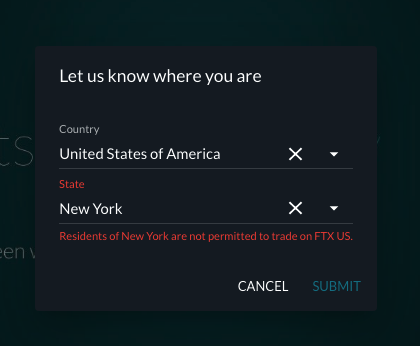
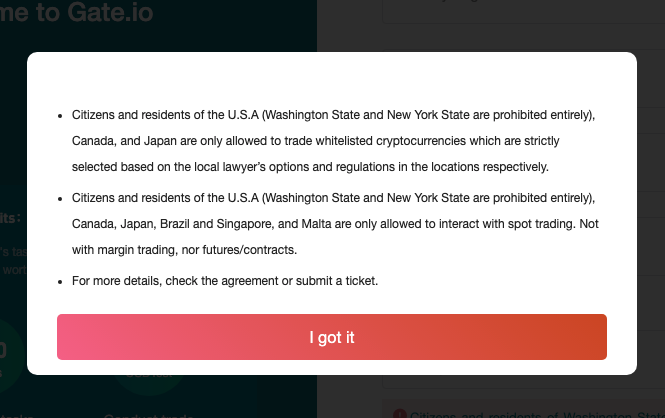
Audius is a decentralized music-sharing and streaming protocol that facilitates direct transactions between listeners and creators, giving everyone the freedom to distribute, monetize, and stream any audio content.
So what is a crypto buyer in New York state to do? If you are interested in adding AUDIUS tokens to your wallet on the platform, which will earn you silver status for only 100 tokens, read on for next steps. At current $AUDIO prices, it will cost you a few hundred dollars, and will take you somewhere between a few hours to a few days depending on what wallet you have and how you plan to pull US dollars into your transaction.
Step 1: Show Me the Money
Many of the trading platforms that I see have skirted around the regulation that is tied to pulling cash into the system by either not allowing it all together, or pushing that service off to a third-party. I do not feel comfortable adding payment information for an international third-party service that is tied directly to the crypto markets, perhaps that is a little bit conservative but that's just how I feel. If you live in New York state, just go ahead and sign up for Coinbase. It is a fantastic platform with very low fees, and you can link your bank account directly. It is hands-down the best way to pull cash into your trading accounts. Start by buying USDC (or USDT directly), which is a stable coin that is pegged to the US dollar. Spend $100, and you will get 100 coins. It's simple and impossible to mess up. If you want to get to silver status right away, I would suggest starting with $350, just to give yourself some headroom for fluctuations in the token price, and the rather large fees that you will be getting hit with from the exchange. But I will get to that later. Basically, just take the market rate for $AUDIO tokens, multiply that by 100, and add about 30-50% more — you can expect to have some left over, which you can just buy extra $AUDIO tokens with, or something else like GRIN, for example.
Step 2: Find the Right Exchange
if you happen to live in New York State, like I keep mentioning, to the best of my knowledge you have exactly 1 choice for an exchange that will let you buy $AUDIO tokens. That site is called BitForex. You're welcome - I signed up for 3 other accounts before I found this one (GEMINI, ProBit, and Crypto.com). If you are looking to buy $AUDIO, don't bother with those. Only BitForex will let you trade for $AUDIO. So just sign up for BitForex, and make sure you set up all your security features - you are going to need email, mobile phone, trading password and login password at a bare minimum. You might want to set up the Google Authenticator as well. Also please use my referral code which is 2851964. If you just click here, it will be set up automatically.
Step 3: Transfer USDC / USDT to BitForex
BitForex is set up to only exchange altcoins for a few basic 'reserve' currencies. These are bitcoin, Ethereum, and USDT. If you want to buy bitcoin or Ethereum directly, you can do that, but then you will pay relatively high transfer fees to get that balance from Coinbase into your BitForex account. This is why I went the route of US dollar stable coin, because the transfer fees out of Coinbase are absolutely negligible. You can buy USDT directly, and transfer that, or buy USDC and trade it for USDT on the exchange. To keep it simple, just buy the amount you decided on in USDT on Coinbase. Get to the Tether page, buy using the payment type of your choice, and wait for it to clear. Then click 'wallet' and get ready to send.
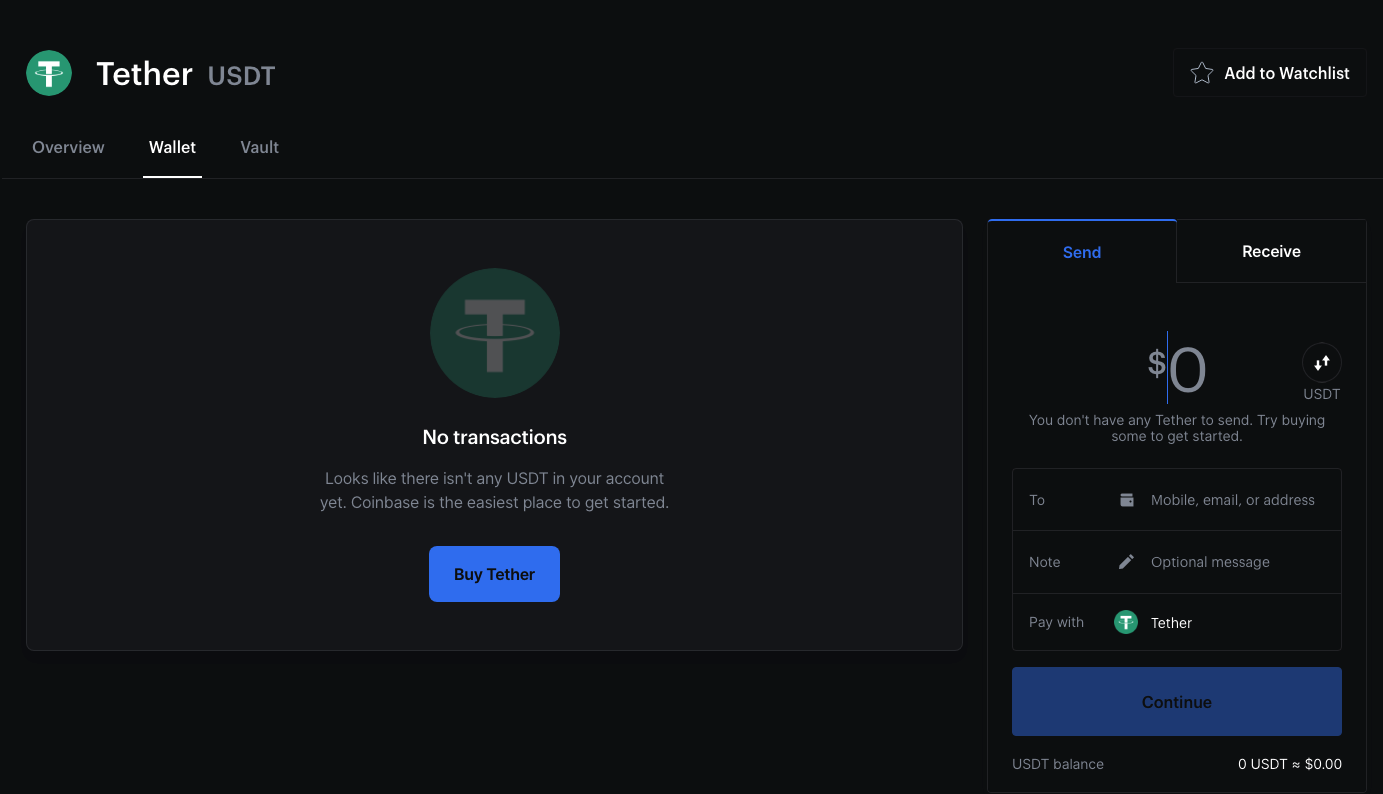
In your BitForex account, click 'assets' at the top of the page. This will show you a list of currencies.
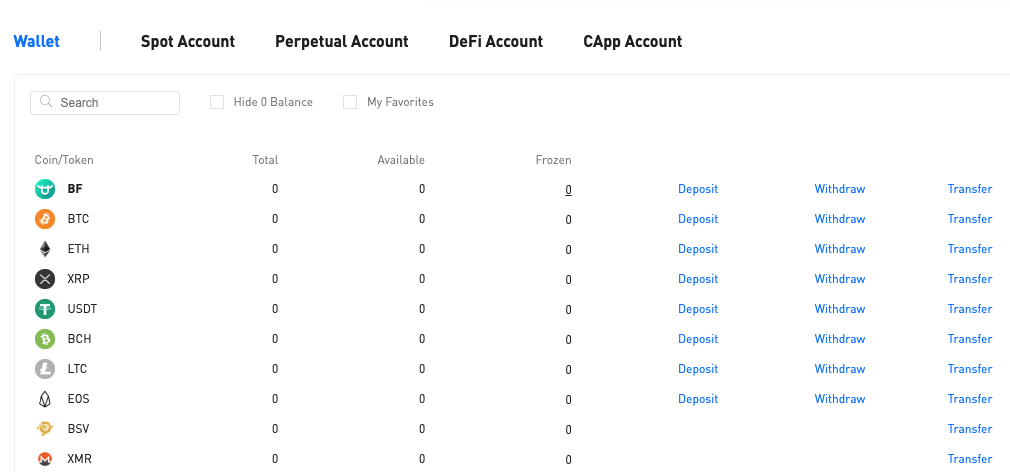
Just below XRP is the line item for USDT. Click 'deposit' and copy the USDT Deposit Address.
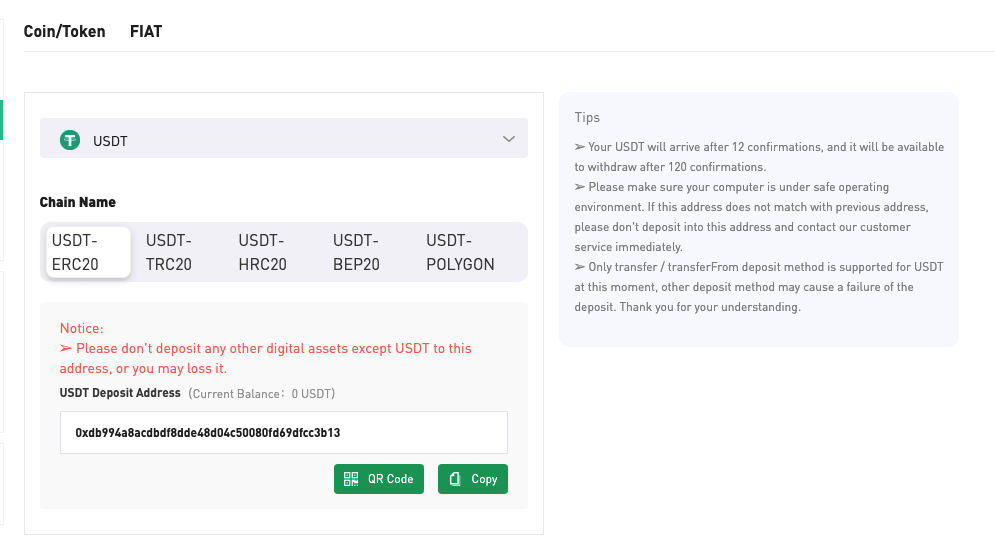
Paste that address into the 'to' field on your Coinbase transaction page. Press continue. Depending on your security set up, you may have to verify with your authenticator or enter some other verification code.
Because Coinbase fees are relatively low, you can start with a small amount like 10 or $20, and just verify that it ends up in your BitForex account the way you want. Once that goes through, you can send the rest and as long as you use the exact same address, you have absolutely nothing to worry about. For me, it did take a little over an hour for the transaction to clear, which is normal for Coinbase. Just be patient, and eventually that balance will show up in your BitForex wallet. Once you've got your full balance transferred over, move on to the next step.
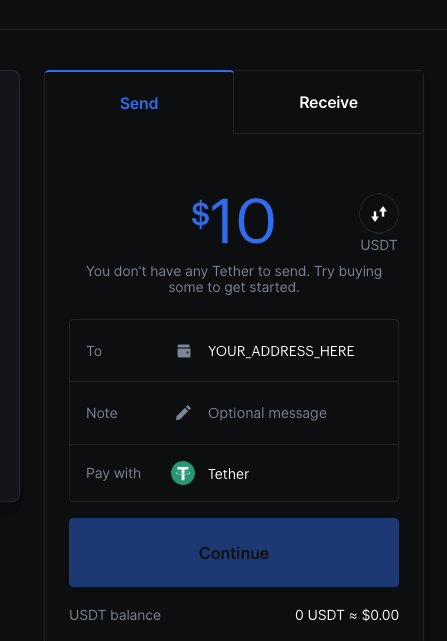
Step 4: Transfer from BitForex Wallet into Spot Account
This is a crucial step, and I've seen a fair amount of confusion from this with other new crypto buyers on forums like Reddit. If you don't transfer your balance into the spot account, it will not be available for trading. So on the assets page, find the line item for USDT and click 'transfer.' There are no fees involved with this transaction, so you can transfer back-and-forth if you want to test it. Pull your balance from 'Wallet' to 'Spot' and click confirm.
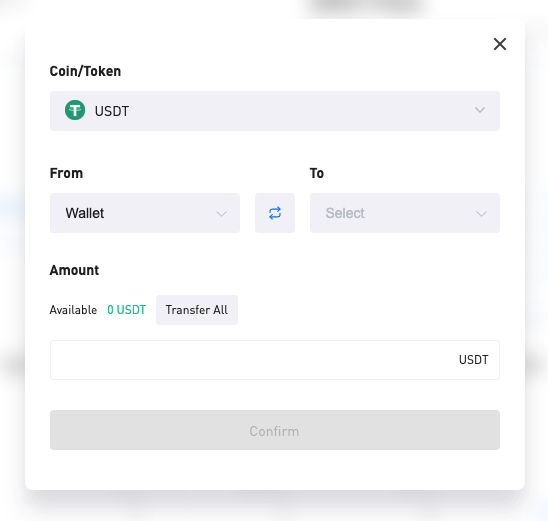
Step 5: Start Trading
Exchange services like BitForex are set up quite a bit differently than Coinbase. You have to set up what's called a 'limit order' and hope that someone has — or will have — an open buy order that matches it. It's a little bit annoying, and perhaps not particularly intuitive, but that's the market for you. Set your price too high, and you will pay too much; set your price too low, and you will watch other orders getting filled without yours getting touched. Just know that your order will stay open until filled: there's probably a timeout setting but I've never reached it. For at least hours if not days, your order will be open and should get filled as the market fluctuates. So just be patient, or you can cancel the open order by clicking the X at the right of the line item at the bottom of that exchange page, and set another order with a higher price point.
As a recap for getting started with an order: find your assets page and click the spot tab to verify that your balance is available.
Click spot in the upper left corner of that page, and enter audio in the search box. That will take you to the AUDIO/USDT exchange. You want to enter a buy order for $AUDIO, so just enter a price and an amount and click 'Buy AUDIO.' The price will auto set to the middle of the current market, you may want to sweeten the deal and raise the price a little bit which will help your buy order go through more quickly, or leave it alone and be prepared to wait. Also, instead of specifying an amount, you can click 100% which will allocate all of your USDT to the buy order. Typically, it will get filled in pieces, so over time your USDT balance will decrease and your $AUDIO balance will go up.
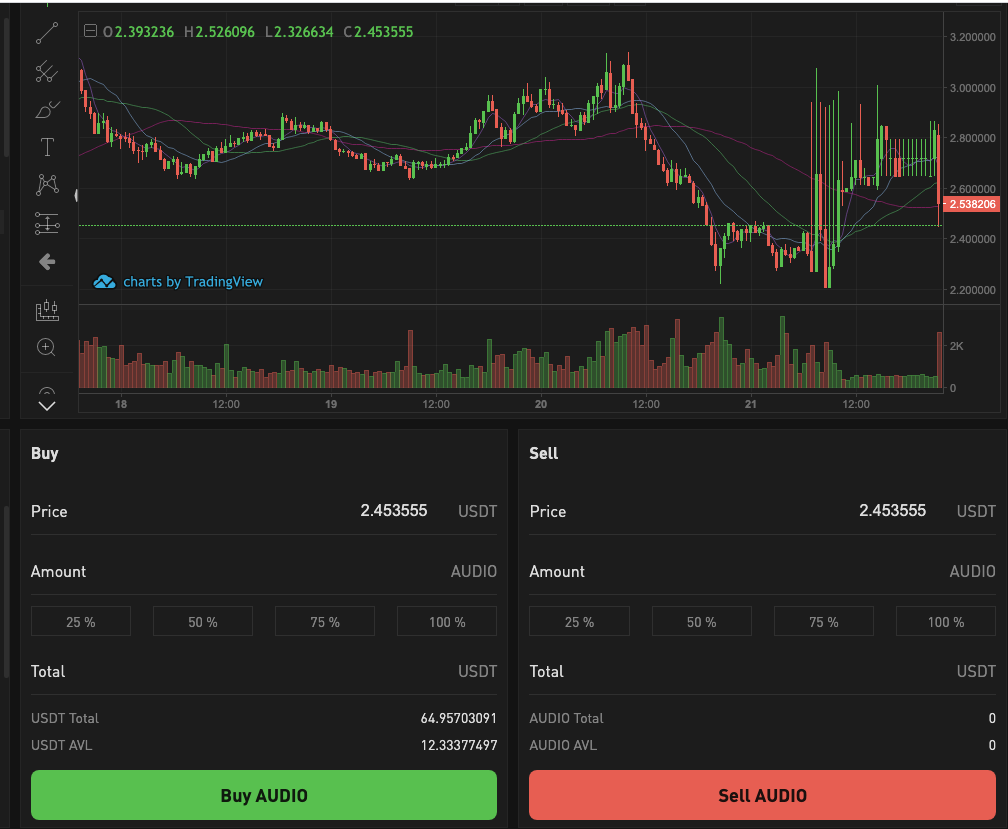
Step 6: Transfer Balance from Spot Back to Wallet
On your assets page in BitForex click the Spot tab, find your line item, and click 'transfer.' Make sure it says a Spot on the left and Wallet on the right. Then you can verify your balance in the wallet tab and get ready for the final step.
Step 7: Transfer $AUDIO to Audius
There are two ways to go about this. In either case you have to start by visiting your account page in Audius from a laptop, you can't do this on a mobile device. Click the 3 dots on the top left of your page, and find the link for $AUDIO & Rewards.
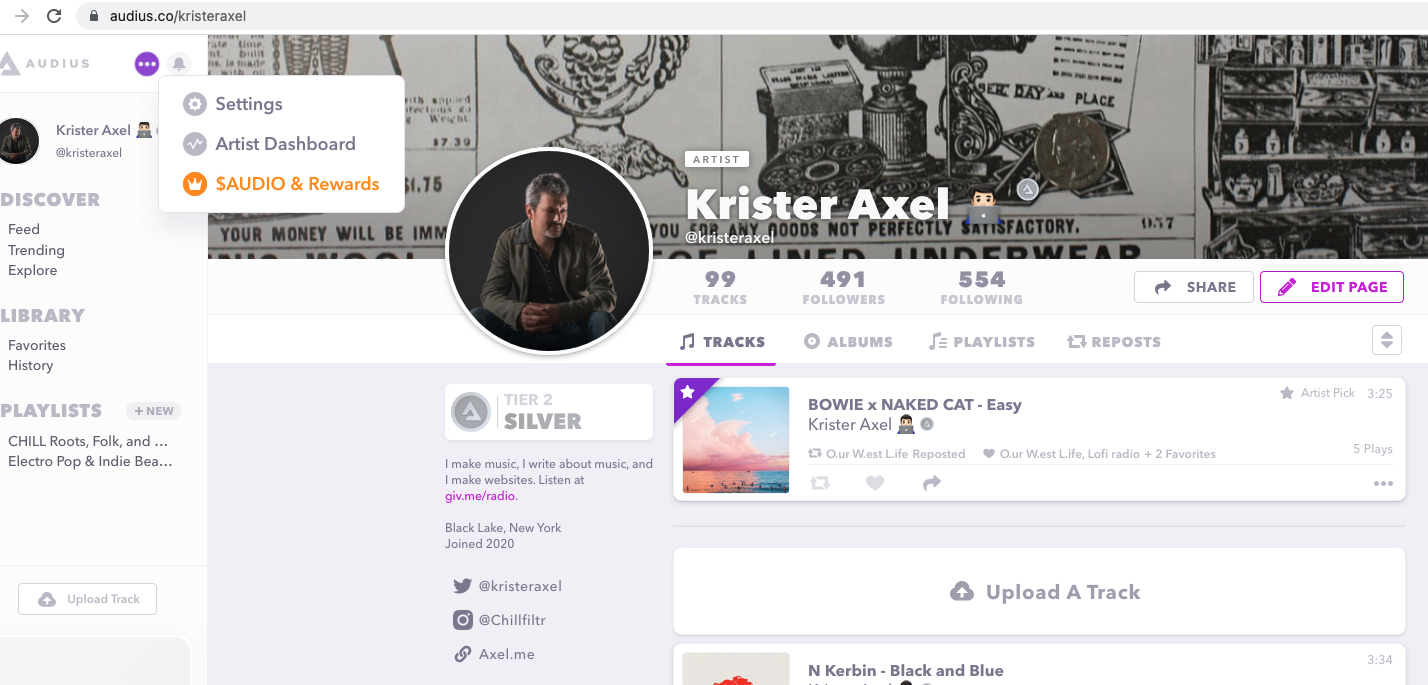
What I chose to do, which is by far the simpler option, is to use the $AUDIO wallet that is provided by the Audius platform. From the rewards page, click RECEIVE $AUDIO, and copy the address that you see there.
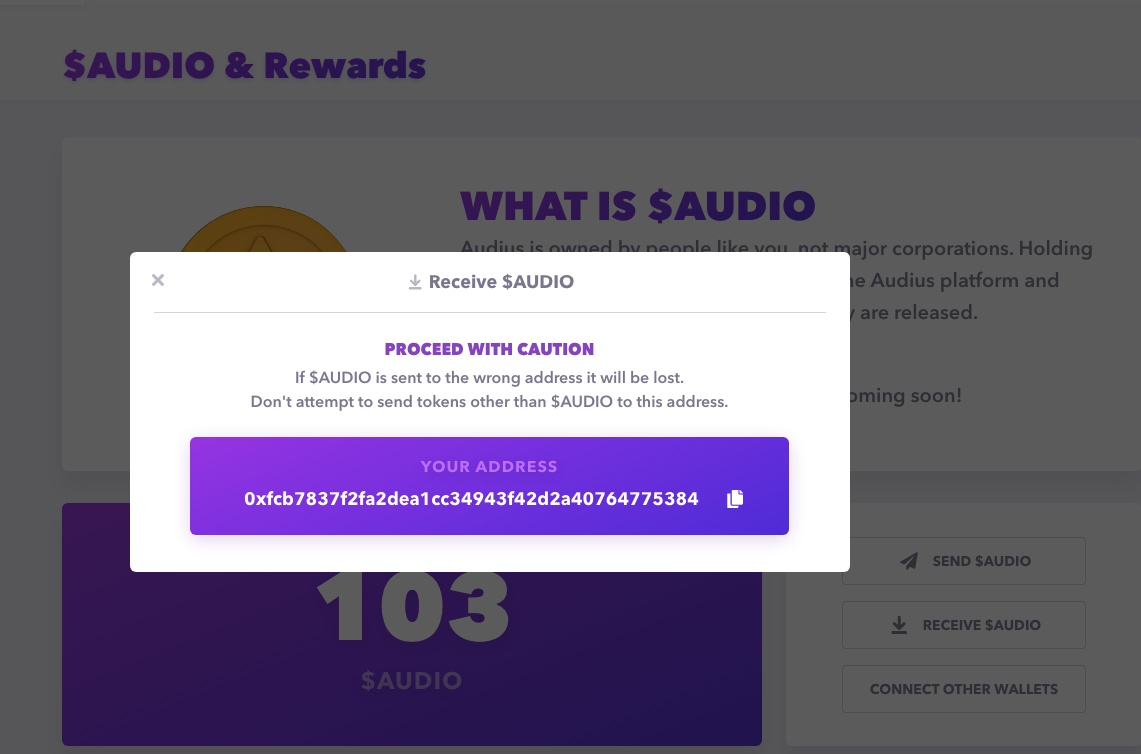
The other option is to connect a different wallet. Right now these three wallets are supported: WalletConnect, Bitski, and WalletLink. I already have a wallet from Coinbase (Coinbase Wallet is different from Coinbase, that's another explanation altogether), and I don't want to support another one, which is why I decided to use the internal deposit address from the Audius platform. So your final step is to transfer the balance from BitForex either into your external wallet, or just transfer it directly into the Audius platform. Take the address that you copied from the RECEIVE $AUDIO popup, and paste it into the withdrawal transaction on BitForex.
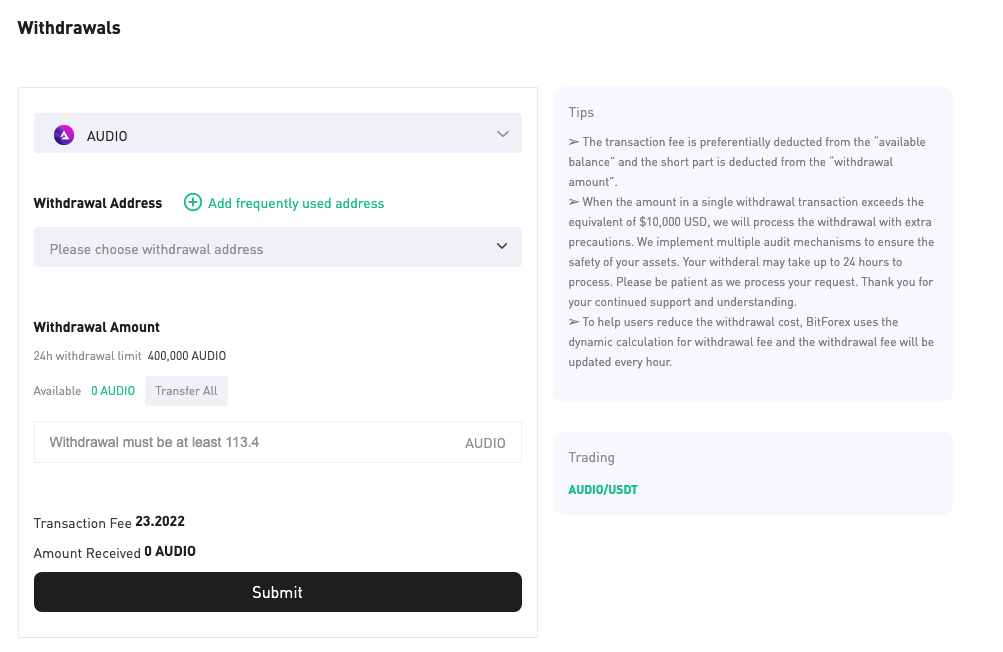
Be prepared to pay some pretty high transaction fees in this step. I ended up buying close to 114 $AUDIO tokens in order to have a balance of 103 after everything was done. That left me with a $60 balance on BitForex, so my total cost for getting to silver status on Audius was $290. Thus ends my week-long struggle to buy into the AUDIUS platform as a resident of New York state.
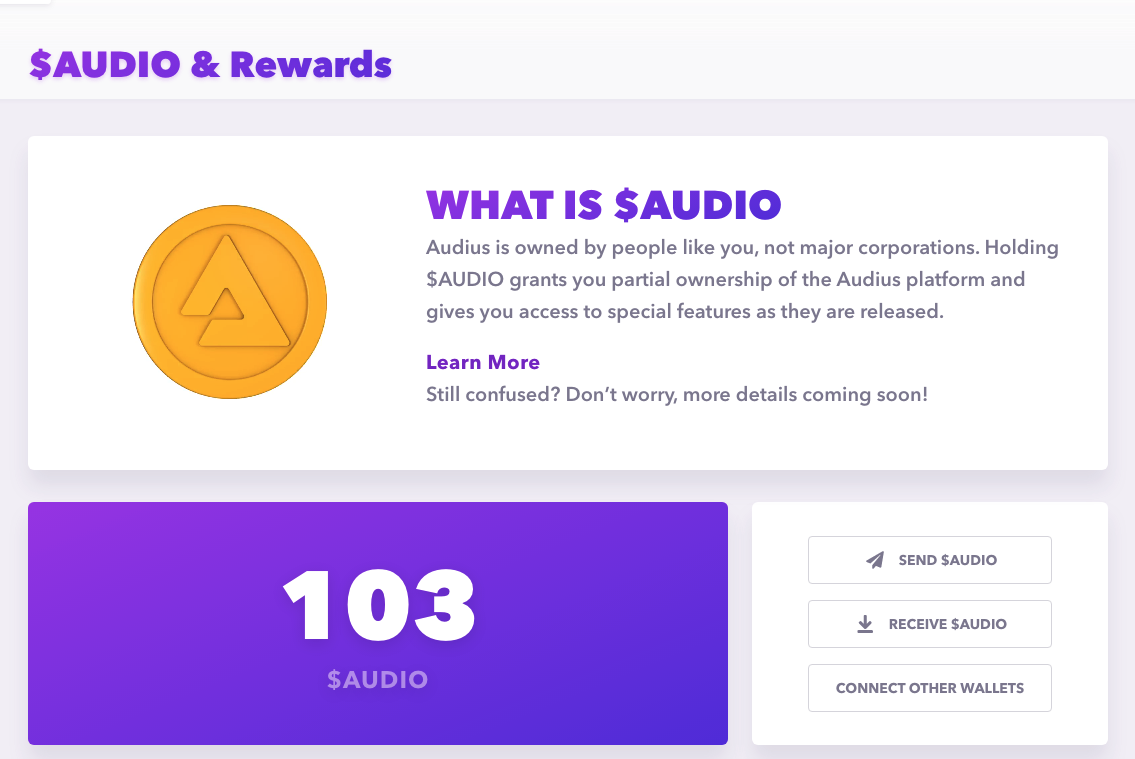
I hope this information has been useful, and remember: much of the media around crypto is generated outside of the United States. So always remember that the features that are discussed may not be available to you. For whatever reason, the US is considered a high-risk country.
Have fun, invest wisely, and check back for more blog posts as I continue to dive into this rabbit hole.
Cover photo by Maxim Hopman.